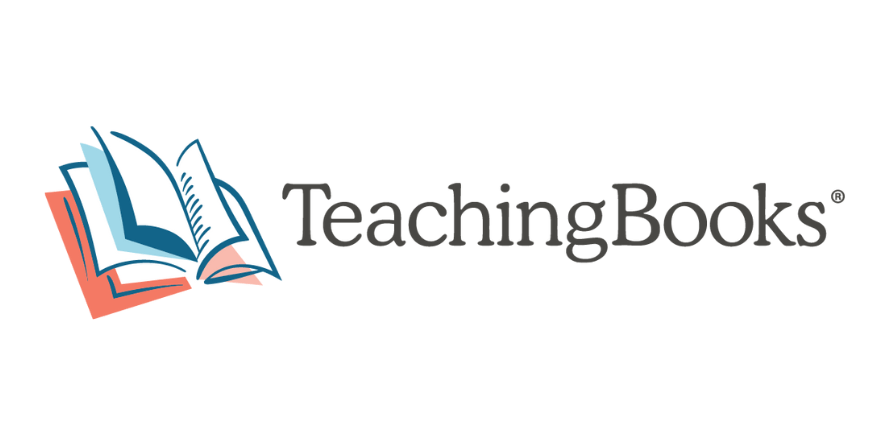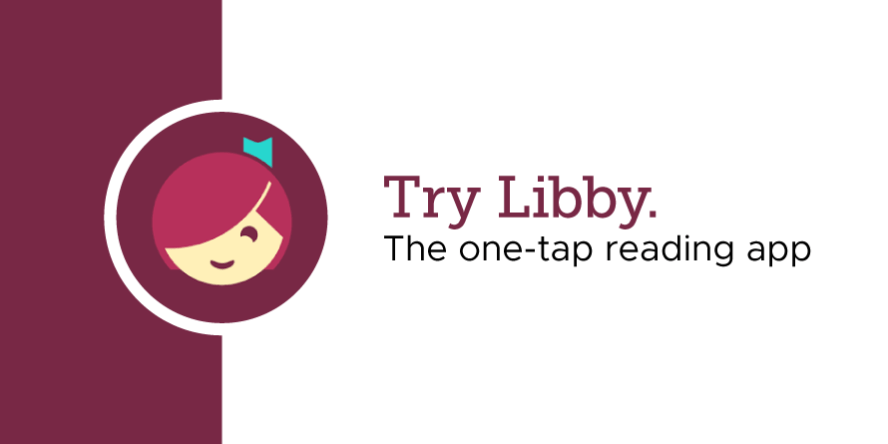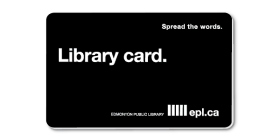Online Resources
Access premium resources with your library card.
A-Z Resources
Access premium resources with your library card from your desktop, phone or tablet.
Online Resources - Featured
Libby Magazines
NoveList Plus
TeachingBooks
Libby Magazines
NoveList Plus
TeachingBooks
Online Resources - Featured
Libby by OverDrive
Kanopy
Naxos Music Library
Libby by OverDrive
Kanopy
Naxos Music Library

Check out all the premium learning tools available to you online with your library card!
TeachingBooks
Gale OneFile: Health and Medicine
Gale OneFile: Business
TeachingBooks
Gale OneFile: Health and Medicine
Gale OneFile: Business
-
With the way that holds are now streamlined to "suspended" or "not suspended", Libby is trying to help libraries deliver holds more efficiently and get the best value out of digital licenses for their communities.
With the previous system, popular titles on hold were frequently waiting up to 72 hours for a decision from the next person in the queue. Over thousands of titles each year, this time adds up and takes away from the time spent reading or listening to titles. This change should also help to improve the accuracy of waiting times shown by only indicating customers who are waiting and ready to check out immediately.
-
Starting Tuesday, Aug. 19, EPL is reducing the number of holds customers can place on Libby by OverDrive from 30 to 15 items.
-
Yes, you’ll need an Edmonton Public Library card that is eligible to use online resources. Visit our membership information page, opens a new window to learn more.
-
The Palace Project is a set of tools and services for public libraries developed by a non-profit, library-focused initiative. The Palace Project App can incorporate multiple digital collections into one interface–EPL customers will have access to select Audible titles and to the Libby by OverDrive eBook and eAudiobook collection through The Palace Project App. Customers can borrow, place holds, read or listen, and return titles from The Palace Project App.
-
Yes. First, download the LinkedIn Learning app from the Apple App Store or the Google Play Store. Next, when you are prompted to Sign in or Join now, select Sign in. Skip entering an email address and tap the link below to “Sign in with your library card.”
When prompted for a Library ID, enter edmontonpublic to complete the URL. On the next page, you will be prompted to enter your library card number and your library password/PIN.
If you have used LinkedIn Learning previously, your courses and progress will load. If you are using LinkedIn Learning for the first time, you will be asked to add relevant interests.