For free access to The New York Times with the Edmonton Public Library, here is what you will need to get started:
- A valid Edmonton Public Library Card
- A computer, phone or tablet with an Internet connection (WiFi or data)
- A NYTimes.com account (for remote access, requires an email address)
- The New York Times app for iOs or Android (if using a phone or tablet)
- The New York Times Cooking app for iOs or Android (if using a phone or tablet)
- The New York Times Audio app for iOS (displays best on iPhone)
Please refer to the privacy policy and terms of use for NYTimes.com, as it is a third party service.
How to Access NYTimes.com in a Library Branch
On any library computer, go to nytimes.com. You will need to create a NYTimes account with an email address to gain access.
- Other platform sign-in options such as Google or Facebook will not work correctly for library access.
How to Access NYTimes.com Remotely
If you do not have a NYTimes.com account, or you have a paid subscription, you will need to create an account to gain access.
How to Create a NYTimes.com Account
1. Go to this link. Enter your library card number and PIN.
2. Select Create Account, enter a valid email address, create a password, then select Other/Non-Academic under type of user.
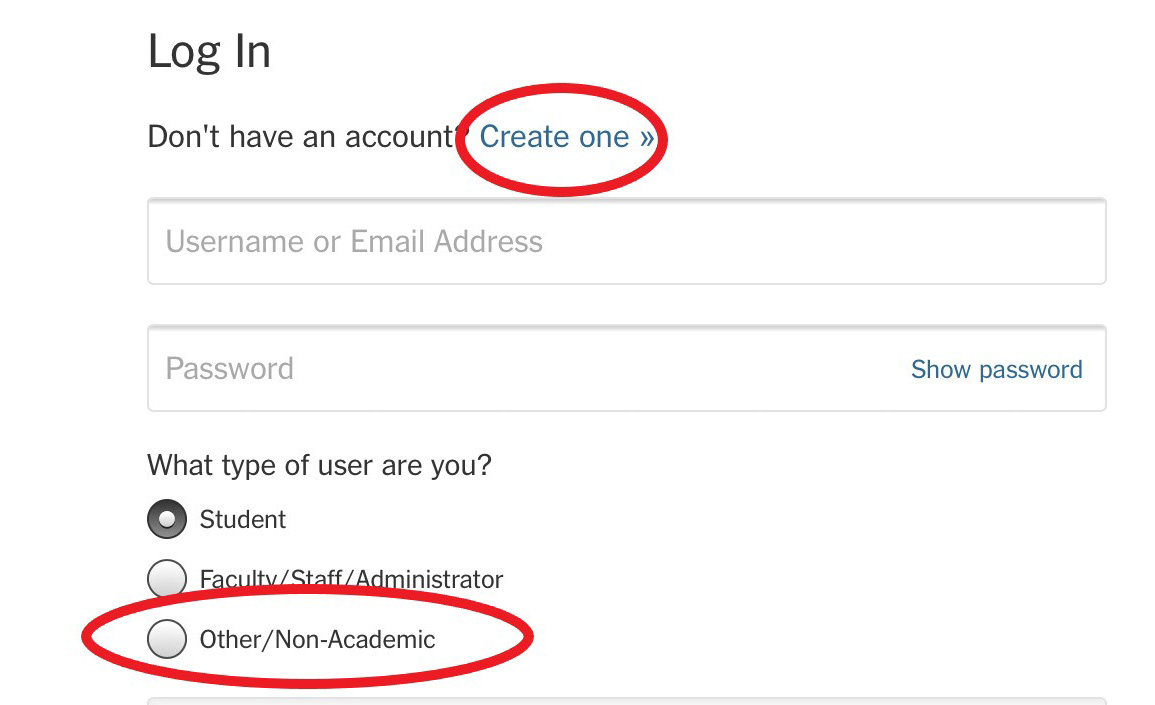
3. You will be issued a pass that will allow you 72 hours of complimentary access. You will get a message that indicates when your pass expires and a link to go to NYTimes.com. Once it has expired, you can log in again to get a new pass.
4. There is a daily limit on the number of passes available.
How to Access NYTimes.com If You Already Have a Paid Account
If you already pay for a NYTimes.com subscription, you will need to create another account to access your Edmonton Public Library pass. Follow the instructions above using a different email address than the one used for your existing NYTimes.com account.
- Other platform sign-in options such as Google or Facebook will not work correctly for library access.
How to Access NYTimes.com on a Phone or Tablet
1. To read on your phone or tablet, you must create an account, sign into NYTimes.com and secure a pass.
2. Download and install The New York Times app for iOS or Android, depending on your device.
3. Log in using your NYTimes.com account.
4. There is a daily limit on the number of passes available.
Help with NYTimes.com
-
- Visit the NYTimes.com's Help Section
- Submit a support request at help@nytimes.com
- Contact us with your questions

